With loads of devices coming into the market with different display sizes, it becomes important for designers to keep their designs flexible and compatible with all screen sizes. Its ok with the css using percentage you can make your websites
flexible and compatible for all screen sizes but what about the flash files. You need different .swf sizes for different screen sizes. So you need to resize the .fla file and save it in different sizes as per your requirement. Scaling the complete document of flash file with the stage is the only solution.
Following are the steps to scale contents of a file when you resize the stage in flash cs5.5
Open the document which you want to resize
Go to Edit -- Preferences (Ctrl + U)
Preferences window will open
Check the options Align top left and Include locked and hidden layers under Scale Content, the options are at last in that preferences window
Then go to the properties window click on the spanner icon in the properties window near the size, document settings window will open.
Enter the dimensions width and height and don't forget to check the option "Scale content with stage" then click on OK and your done.
Your file is resized.
Share your solutions
flexible and compatible for all screen sizes but what about the flash files. You need different .swf sizes for different screen sizes. So you need to resize the .fla file and save it in different sizes as per your requirement. Scaling the complete document of flash file with the stage is the only solution.
Following are the steps to scale contents of a file when you resize the stage in flash cs5.5
Open the document which you want to resize
Go to Edit -- Preferences (Ctrl + U)
Preferences window will open
Check the options Align top left and Include locked and hidden layers under Scale Content, the options are at last in that preferences window
Then go to the properties window click on the spanner icon in the properties window near the size, document settings window will open.
Enter the dimensions width and height and don't forget to check the option "Scale content with stage" then click on OK and your done.
Your file is resized.
Share your solutions

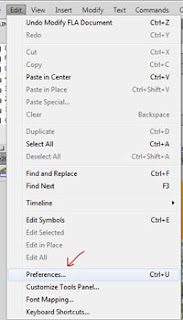



Hi, I've had this problem where my test swf's come out much larger than the window they reside in. I've followed the steps but when I check the "scale content with stage" box and click "ok", nothing changes. I then go back to the settings to find that the box has unchecked itself. Any idea what's going on?
ReplyDelete